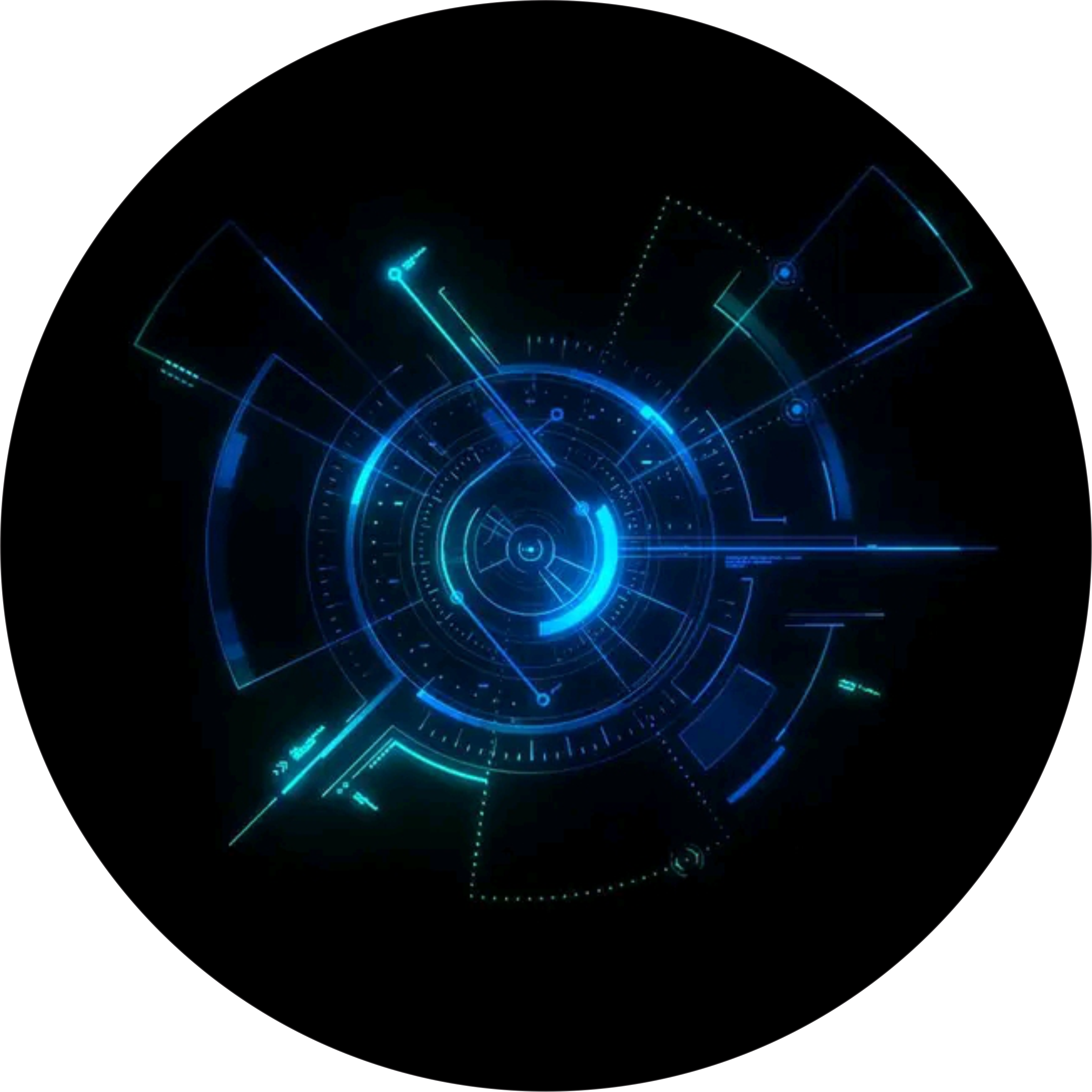
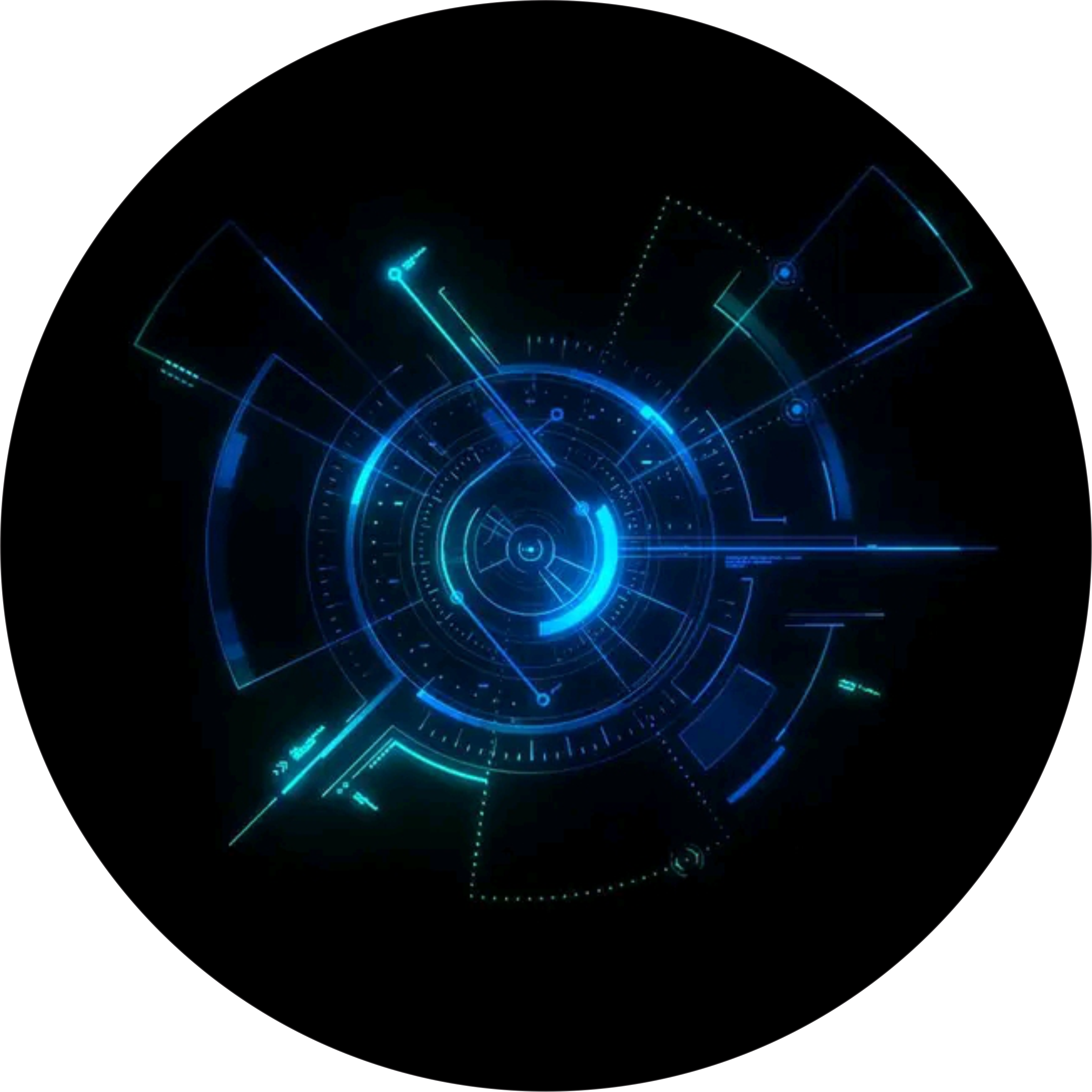
Unleash your creativity and capture every moment in crystal clear quality. Show your ideas. Shape your vision. Natural Studio makes it real.


Natural Studio is an AI-powered screen recording software with built-in editing features. Natural Studio provides high quality, seamless screen recording with synchronized audio, even in ultra high resolutions.
It's designed for professionals who need reliable performance, customizable features, and smooth integration for tasks like tutorials, presentations, video courses and more.
Happy Users
Years of Reliability
Success Rate
Why Creators Choose Natural Studio
Record with sharp, professional visuals, even in ultra high resolutions, ready to share the moment you stop.
AI removes background noise and enhances audio as you speak. No cleanup required.
Repair audio/video delays in seconds. Just slide, preview, and save, no track splitting, no complex timelines, no full re-renders.
Never lose a moment. Each pause and resume creates its own clip with automatic backup, protecting your work even during power loss or system interruption. When you stop, your entire session is delivered as a single recording, safe and complete.
Pause, select a new screen area, and resume without restarting, to keep attention on the details that matter.
Upscale or downscale after recording, intelligently replacing black borders with extended frames for a seamless, polished look.
Our dedicated support team is available around the clock to assist you.
Explore Natural Studio's beautiful and intuitive interface
Learn how to get the most out of our solutions with these video tutorials

Learn how to navigate the Natural Studio interface.

Discover how to record system audio, microphone input, or both simultaneously.

Find out how to adjust your system sound settings.

Discover how to use built-in tools and edit your recordings.

Learn how to capture a specific screen area with professional quality.

Discover how to fix synchronization issues and boost FPS before the main recording.

Learn how to toggle the cursor option to control the cursor visibility in your recording.

Discover the best way to upscale or downscale your recorded video using advanced upscaling technology.
Choose the plan that works best for your business
| Features | Free | Lite | Pro | Premium |
|---|---|---|---|---|
| Screen Recording | ||||
| Recording limit | 5 minutes | 30 minutes | 1 hour | Unlimited |
| Recording quality | Up to 4K recording quality | Up to 4K recording quality | Up to 4K recording quality | Up to 4K recording quality |
| No watermark | ||||
| Capture screen region | ||||
| Screen + Audio | ||||
| Screen + Cam + Audio | ||||
| Audio only recording | ||||
| Microphone + System Audio | ||||
| Basic screenshots | ||||
| Screenshots + | ||||
| Annotation | ||||
| Frame rate | Up to 30 fps | Up to 30 fps | Up to 48 fps | Up to 50+ fps |
| Quality and file size control | Up to 60% | Up to 60% | Up to High (80%) | Up to Max (100%) |
| Auto stop recording | ||||
| AI Features | ||||
| Real time AI Enhancer | ||||
| Smart Features | ||||
| Smart scaling | ||||
| One slider sync fix | ||||
| Pause point protection | ||||
| On demand focus | ||||
| Built-in video editing | ||||
| Trim | ||||
| Join | ||||
| Mute | ||||
| Loop | ||||
| Compress video size | ||||
| Extract audio | ||||
| Add audio | ||||
| Support | ||||
| Self serve support | ||||
| Priority support |
Why creators choose Natural Studio to bring ideas to life
Find answers to common questions about Natural Studio
Operating System: Microsoft Windows 11 (64-bit).
Processor: Intel 12th Gen or newer CPU or AMD Ryzen 4000 series or newer CPU.
Memory: 16GB RAM or more.
Local Storage: SSD with 8GB or more available disk space.
Microphone: Internal, external, or wireless microphone for voice recording.
Internet: Internet access is required to start Natural Studio. Turn off internet once Natural Studio has started if you wish.
More Requirements: Microsoft Visual C++ 2010/2022 Redistributable (64-bit) This is already included during Natural Studio installation.
These specs ensure smooth recording, realtime AI processing, and high quality video rendering.
You're encouraged to install the latest versions of your display, microphone, and audio drivers for the best recording performance.
Operating System: Microsoft Windows 10 (64-bit).
Processor: Intel 8th Gen or newer CPU or AMD Ryzen 2000 series or newer CPU.
Memory: 8GB RAM or more.
Local Storage: SSD with 8GB or more available disk space.
Microphone: Internal, external, or wireless microphone for voice recording.
Internet: Internet access is required to start Natural Studio. Turn off internet once Natural Studio has started if you wish.
More Requirements: Microsoft Visual C++ 2010/2022 Redistributable (64-bit) This is already included during Natural Studio installation.
Natural Studio was built and developed with low end and low capacity PCs in mind. So you can still install and use Natural Studio even if your system doesn't meet the above recommended and minimum system requirements, but performance and recording quality may vary.
Credit/Debit cards (Visa, MasterCard, Verve).
All transactions are processed through secure, encrypted channels via Paystack.
Yes, you can upgrade or downgrade your plan at any time from Natural Studio. Upgrades or downgrades take effect immediately once your payment is confirmed.
Yes, we provide solutions for businesses or enterprises. Contact our enterprise team for tailored pricing and deployment assistance.
Plan upgrades are instant once your payment is confirmed. You'll immediately gain access to your new plan's features, no reinstallation needed.
To prevent the Microsoft Edge warning shown for new apps, use Google Chrome or Mozilla Firefox to download Natural Studio.
When downloading our app with Microsoft Edge, you may see a message saying: "Natural Studio.exe isn't commonly downloaded. Make sure you trust Natural Studio.exe before you open it."
This warning is common in Microsoft Edge when downloading new apps. It does not mean the app is unsafe.
To Continue:
1. "Click Keep"
2. "Then select Show more > Keep anyway."
3. If Windows shows "Windows protected your PC", "click More info > Run anyway".
Natural Studio is completely safe to download, install, and use. Current users of Natural Studio know this.
Ui Multisoft Ltd.
Email: uimultisoft@outlook.com
WhatsApp: +234 901 768 4519
Yes, we're open to meaningful collaborations and strategic partnerships that align with our vision.
For partnership or investor inquiries, please WhatsApp +234 901 768 4519
Natural Studio periodically requires users to download and install the latest version to ensure security, stability, and performance improvements.
We'd love to hear from you
uimultisoft@outlook.com
+234 901 768 4519